Bresenham's Line Algorithm in C++ using Glut
Algorithm
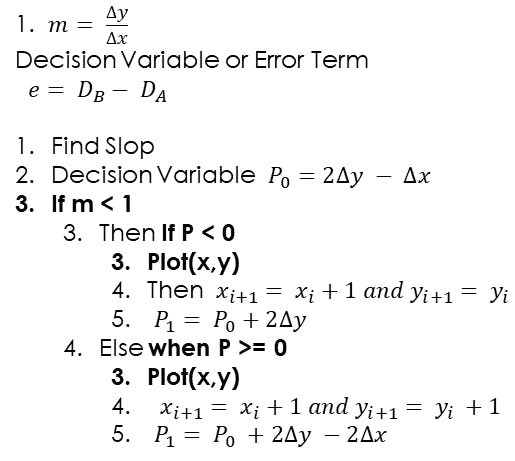
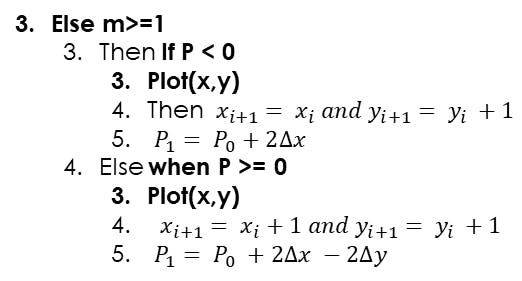
Code in c++ using Glut
#include<GL/glut.h>
#include<math.h>
#include<iostream>
using namespace std;
float x_1,y_1,x_2,y_2;
void Line(){
float dy, dx, m , P;
dy = y_2 - y_1;
dx = x_2 - x_1;
m = dy/dx;
P = 2*dy - dx;
int x = x_1, y = y_1;
if(m<1){
for(int i=0; i<=dx;i++){
glBegin(GL_POINTS);
glVertex2i(x,y);
glEnd();
if(P<0){
x = x +1;
y =y;
P = P + 2*dy;
}
else{
x= x+1;
y = y+1;
P = P + 2*dy - 2*dx;
}
}
}
else{
for(int i=0;i<=dy;i++){
glBegin(GL_POINTS);
glVertex2i(x,y);
glEnd();
if(P<0){
x = x;
y =y+1;
P = P + 2*dx;
}
else{
x= x+1;
y = y+1;
P = P + 2*dx - 2*dy;
}
}
}
glFlush();
}
void init(){
glClearColor(1,1,1,0);
glColor3f(1,0,0);
gluOrtho2D(0,640,0,400);
glClear(GL_COLOR_BUFFER_BIT);
}
int main(int arcg, char** argv){
cout<<"\nEnter x1,y1 ";
cin>>x_1>>y_1;
cout<<"\nEnter x2, y2 ";
cin>>x_2>>y_2;
glutInit(&arcg, argv);
glutInitDisplayMode(GLUT_SINGLE | GLUT_RGB);
glutInitWindowSize(640,400);
glutCreateWindow("Batch B CGL B Line");
init();
glutDisplayFunc(Line);
glutMainLoop();
}
#include<math.h>
#include<iostream>
using namespace std;
float x_1,y_1,x_2,y_2;
void Line(){
float dy, dx, m , P;
dy = y_2 - y_1;
dx = x_2 - x_1;
m = dy/dx;
P = 2*dy - dx;
int x = x_1, y = y_1;
if(m<1){
for(int i=0; i<=dx;i++){
glBegin(GL_POINTS);
glVertex2i(x,y);
glEnd();
if(P<0){
x = x +1;
y =y;
P = P + 2*dy;
}
else{
x= x+1;
y = y+1;
P = P + 2*dy - 2*dx;
}
}
}
else{
for(int i=0;i<=dy;i++){
glBegin(GL_POINTS);
glVertex2i(x,y);
glEnd();
if(P<0){
x = x;
y =y+1;
P = P + 2*dx;
}
else{
x= x+1;
y = y+1;
P = P + 2*dx - 2*dy;
}
}
}
glFlush();
}
void init(){
glClearColor(1,1,1,0);
glColor3f(1,0,0);
gluOrtho2D(0,640,0,400);
glClear(GL_COLOR_BUFFER_BIT);
}
int main(int arcg, char** argv){
cout<<"\nEnter x1,y1 ";
cin>>x_1>>y_1;
cout<<"\nEnter x2, y2 ";
cin>>x_2>>y_2;
glutInit(&arcg, argv);
glutInitDisplayMode(GLUT_SINGLE | GLUT_RGB);
glutInitWindowSize(640,400);
glutCreateWindow("Batch B CGL B Line");
init();
glutDisplayFunc(Line);
glutMainLoop();
}
OUTPUT
g++ filename.cpp -lGL -lGLU -lglut
./a.out
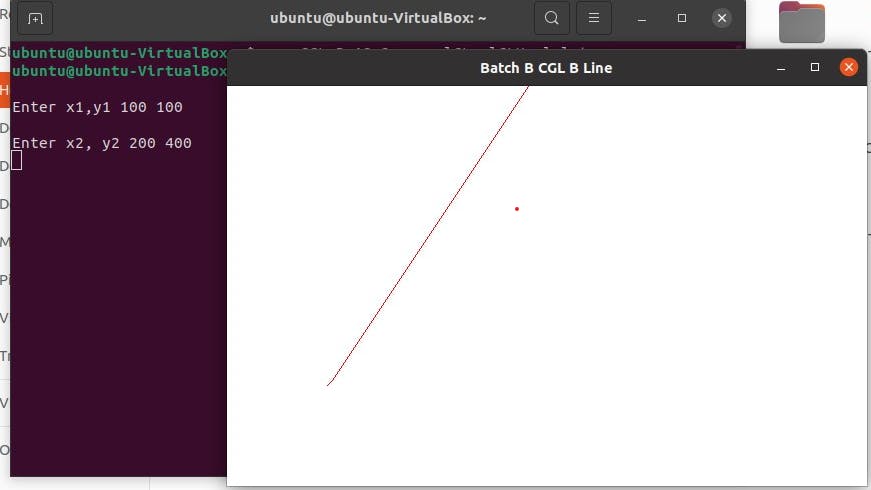

Comments
Post a Comment